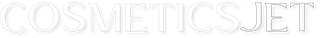Never lose your valuables again with the Neutron Smart Tag! This sleek and compact tracking device is designed specifically for iPhone users looking for a reliable way to keep track of their belongings.
Key Benefits:
- Compact and Lightweight Design: Perfectly blends with your keys, bags, or wallets without being bulky.
- Stylish Appearance: The elegant design suits various styles, offering both functionality and aesthetics.
- Easy Tracking: Seamlessly integrates with Apple's "Find My" app for quick access to locate lost items.
- Reliable Performance: Continuous tracking ensures that you can find your items just when you need them in case they go missing.
- Ideal for Multiple Uses: Suitable for keys, wallets, backpacks, and numerous other valuables, making it a must-have for everyday life.
- Long Battery Life: Designed for daily use with minimal charging requirements, lasting up to a year based on usage.
How to Set Up:
- Power on the device and pair it.
- Press and hold the button for 3 seconds to enter pairing mode.
- Open the Apple Find My app and keep your device near your iPhone or iPad.
- Tap on "Items", then the '+' icon, and select "Add Another Item".
- Follow prompts to connect, name your tag, and allow it to link to your Apple ID.
Lost Mode Activation:
- Open "Find My" app, tap on the item, and enable
Never lose your valuables again with the Neutron Smart Tag! This sleek and compact tracking device is designed specifically for iPhone users looking for a reliable way to keep track of their belongings.
Key Benefits:
- Compact and Lightweight Design: Perfectly blends with your keys, bags, or wallets without being bulky.
- Stylish Appearance: The elegant design suits various styles, offering both functionality and aesthetics.
- Easy Tracking: Seamlessly integrates with Apple's "Find My" app for quick access to locate lost items.
- Reliable Performance: Continuous tracking ensures that you can find your items just when you need them in case they go missing.
- Ideal for Multiple Uses: Suitable for keys, wallets, backpacks, and numerous other valuables, making it a must-have for everyday life.
- Long Battery Life: Designed for daily use with minimal charging requirements, lasting up to a year based on usage.
How to Set Up:
- Power on the device and pair it.
- Press and hold the button for 3 seconds to enter pairing mode.
- Open the Apple Find My app and keep your device near your iPhone or iPad.
- Tap on "Items", then the '+' icon, and select "Add Another Item".
- Follow prompts to connect, name your tag, and allow it to link to your Apple ID.
Lost Mode Activation:
- Open "Find My" app, tap on the item, and enable